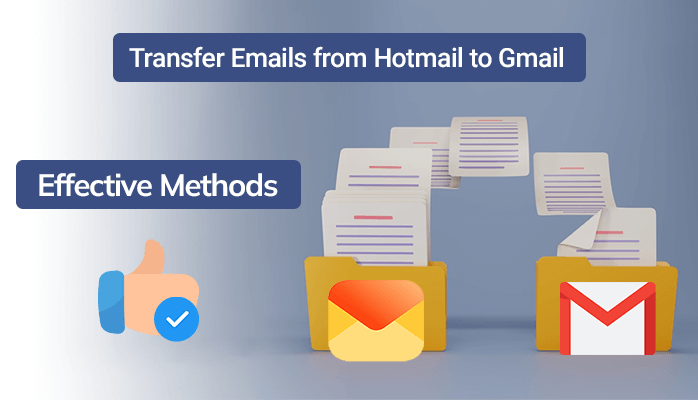Summary: Do you want to transfer emails from Hotmail to Gmail? Alternatively, have you ever seen a question like “How do I forward my Hotmail to Gmail”? If yes, then this blog is for you. Here you will get all possible solutions to add Hotmail account to Gmail. You will learn the two approaches for transferring emails from Hotmail to Gmail.
In today’s era, everyone uses email as a mode of communication. And as we know that Gmail and Hotmail are the most widely used email clients worldwide. Due to several advantages available only to Gmail users, people occasionally want to send all Hotmail to Gmail. Let’s understand the reason for adding Hotmail to Gmail.
Reason to Transfer Emails From Hotmail to Gmail
Here are some main reasons why users want to switch from Hotmail to Gmail
- Hotmail features are outdated and no longer required, and Gmail provides multiple advanced features to its users. That’s why users want to export Hotmail emails to Gmail.
- Compared to Hotmail, Gmail offers complete protection for customer data.
- Like Gmail, Hotmail does not offer an advanced search feature or a spam filtering tool.
- Gmail is easy to use that’s why it quickly becomes everyone’s first preference.
How to Migrate from Hotmail to Gmail?
You can follow the below-mentioned methods to easily switch from a Hotmail account to Gmail. These methods are easy to perform and provide effective results.
# Method 1:- Use the Gmail Inbuilt Features
Gmail provides an inbuilt feature to import information from another email account. In case you want to transfer emails from Hotmail to Gmail, it is a good choice. Consequently, you can perform the import by doing the things listed below.
- Log in to your Gmail account.
- Click the Gear button in the top right corner for further proceedings.
- Press the Settings button to reveal the settings.
- Choose the Accounts and Import tab and click on the Import Mail and Contacts option.
- On the screen, a new wizard will appear. Here, enter your Hotmail email address.
- After that, press the confirm button to enter the other account login credentials
- Enter the credentials details of your account.
- Select the items you want to export Hotmail emails to Gmail
- Finally, start the transfer by clicking the Start Import option.
# Method 2:- Make use of MS Outlook
- Sign in to your Outlook email account at Outlook.com.
- Go to the right corner of the screen and click on the Gear icon.
- To view all Outlook settings, select View all Outlook settings.
- Then select the Email tab and then Forwarding.
- Choose Enable forwarding and enter the email address you wish to forward to.
- Select the option to keep a copy of the forwarded message.
- Lastly, click the Save button to save & apply the settings.
Drawbacks of the Manual steps
The aforementioned steps can be used to transfer emails from Hotmail to Gmail. Even if the manual method of switching from Hotmail to Gmail is efficient, there are some limitations to this method. Many customers have attempted to transfer their emails using this method, however, they have encountered certain problems. These manual steps are time-consuming processes and require technical knowledge. There is always a chance of data loss while performing the steps manually.
# Method 3: Automated Tool to Export Hotmail Emails to Gmail
Hotmail Backup Software is efficient enough to transfer emails from Hotmail to Gmail. It is well equipped with multiple inbuilt features to migrate Hotmail to Gmail, Yahoo Mail, Office 365, and various other email clients. It is recommended by various technical experts. Here are the essential features of this software.
- The tool saves Hotmail emails into multiple file formats like PST, EML, MSG, MBOX, HTML, etc.
- It is compatible and supported by all versions of Windows operating systems.
- The tool maintains the folder hierarchy during the whole migration process.
- It provides an easy GUI that makes the migration process easy and reliable.
- With the help of this tool, you can also Download Hotmail emails To hard drive, USB, etc.
- Hotmail Backup Software in its free demo version backup 50 emails to any chosen format.
Conclusion
This informative write-up taught us three ways to transfer emails from Hotmail to Gmail. The first and second method is the manual approach which is quite complicated. In case you face any complications while performing the manual steps, you can try the most authentic and reliable solution Hotmail Backup Software. It is the most trusted and premium solution to transfer Hotmail to Gmail.